Outbound - Receiving SIP from Twilio
Twilio's Programmable Voice SIP product enables your advanced voice applications to initiate SIP sessions from the Twilio cloud towards your existing SIP communications infrastructure using TwiML and/or the REST APIs.
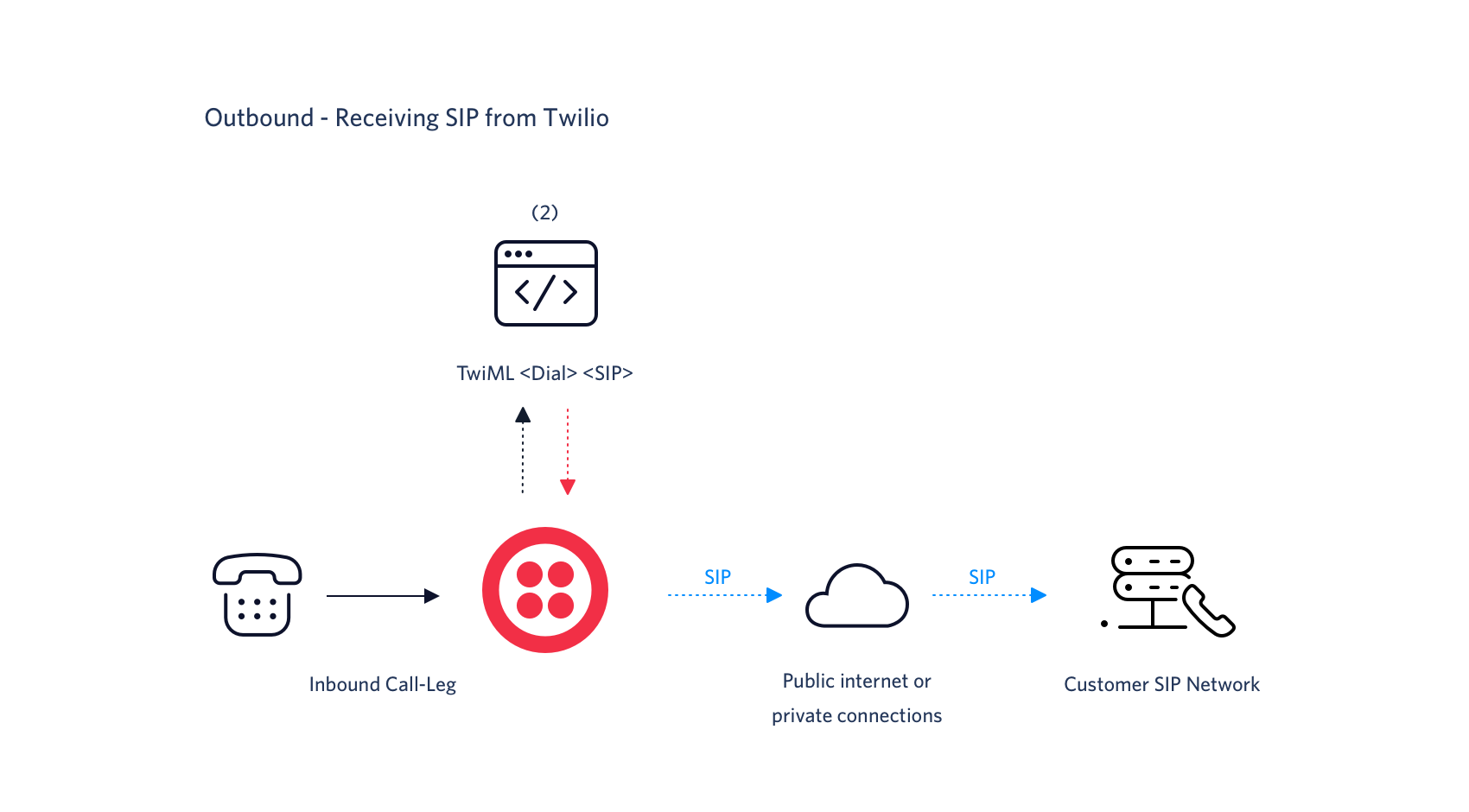
With Programmable Voice SIP, there are a couple of ways to connect your Twilio application to your SIP communications infrastructure.
- Your application can use Twilio's REST APIs to initiate a new SIP call towards your SIP communications infrastructure
- An inbound PSTN or SIP call can invoke your application which can respond using the <Sip> noun of the <Dial> verb, to establish a call with your SIP endpoint.
_10<?xml version="1.0" encoding="UTF-8"?>_10<Response>_10 <Dial>_10 <Sip>sip:jack@example.com</Sip>_10 </Dial>_10</Response>
To start receiving SIP from Twilio towards your communications infrastructure, there is one major step you need to follow:
To ensure that your communications infrastructure doesn't block communication, you must update your allowed list of IP Addresses. See here for details.
Now that Twilio's IPs are allowed in your system, your Twilio app can begin sending SIP traffic to your SIP communications infrastructure. If you are new to Twilio, it's best to start out with <Sip> noun of the <Dial> for your first app. See here for details.
Twilio allows you to send custom SIP headers as part of the outgoing initial INVITE request.
_10<?xml version="1.0" encoding="UTF-8"?>_10<Response>_10 <Dial>_10 <Sip>sip:jack@example.com?x-myotherheader=bar</Sip>_10 </Dial>_10</Response>
You can also send multiple param & value pairs as part of the same header, as well as combine multiple headers by separating them with & between each. For example,
_10<?xml version="1.0" encoding="UTF-8"?>_10<Response>_10 <Dial>_10 <Sip>sip:+14158675309@your.domain?X-customName=Bob%2CShield%2BTitle%2DManager&X-otherHeader=true</Sip>_10 </Dial>_10</Response>
Twilio allows you to pass the custom header as part of Dial action URL or the call screening URL. On a successful call setup (when a 200 OK SIP response is returned) any X-headers in the 200 OK message are posted in the format SipHeader_X-headername=headervalue and in the final SIP response message (any 4xx or 5xx message or the final BYE/200) are posted in the format DialSipHeader_X-headername=headervalue.
In order to pass the contextual information of the caller, customers use UUI (User-to-User Information) header in SIP request messages. Twilio allows you to pass UUI header as part of <Sip> request.
Note: For non X-headers like UUI action and call screening URL are not supported.
UUI headers is the only header that can be sent without "X-" prefix. See below...
_10<?xml version="1.0" encoding="UTF-8"?>_10<Response>_10 <Dial>_10 <Sip>sip:jack@example.com?User-to-User=123456789%3Bencoding%3Dhex&x-myotherheader=bar</Sip>_10 </Dial>_10</Response>
UUI headers can also send with "X-" prefix. See below...
_10<?xml version="1.0" encoding="UTF-8"?>_10<Response>_10 <Dial>_10 <Sip>sip:jack@example.com?X-User-to-User=123456789%3Bencoding%3Dhex&x-myotherheader=bar</Sip>_10 </Dial>_10</Response>
To specify the geographic edge from which Twilio will send SIP-out traffic towards your communication infrastructure, you must include the edge parameter in your SIP URI. For example, if the edge=frankfurt parameter is included in your SIP URI, Twilio will send the SIP traffic from the Frankfurt, Germany edge:
_10<?xml version="1.0" encoding="UTF-8"?>_10<Response>_10 <Dial>_10 <Sip>sip:alice@example.com;edge=frankfurt</Sip>_10 </Dial>_10</Response>
| Edge | Location |
|---|---|
| ashburn | North America Virginia |
| san-jose | North America Oregon |
| dublin | Europe Ireland |
| frankfurt | Europe Frankfurt |
| singapore | Asia Pacific Singapore |
| tokyo | Asia Pacific Tokyo |
| sao-paulo | South America São Paulo |
| sydney | Asia Pacific Sydney |
Info
You can find the legacy region list here.
eg: <Sip>sip:alice@example.com;region=de1</Sip>
If the edge parameter is not specified, Twilio will send SIP-out traffic from the North America, Virginia edge.
Notes:
- You must make sure you allow the IP addresses of the Twilio edge for SIP signaling and RTP media traffic.
-
The
edgeparameter is not supported when calling SIP registered endpoints, the parameter will be ignored if present. SIP-out traffic will always be sent from the Twilio edge the SIP endpoint registered with.