Alert: Legacy Data Metering Plans have been Deprecated
Twilio IoT has deprecated two legacy Data Metering Plans (DMPs) for Programmable Wireless SIMs. These Plans, Pooled and Individual, have not been available to customers to select for some time, so only Rate Plans that were created before January 2020 have been able to make use of them.
Now Customers are no longer able to activate Programmable Wireless SIMs on a Rate Plan that incorporates either Pooled or Individual legacy DMPs.
On December 1, 2022, any Programmable Wireless SIMs that were still on these legacy DMPs were suspended.
We will contact all customers who have one or more Programmable Wireless SIMs on either Pooled or Individual legacy DMPs.
We encourage all customers using Pooled or Individual legacy DMPs to migrate away from them. They can do so in the Console by creating a new Rate Plan with either a PAYG or a Quota DMP, and then moving their SIMs from the old Rate Plan into the new one. If you need assistance, we've created a short guide to show you how to make these changes.
Customers using legacy DMPs will need to move their Programmable Wireless SIMs to one of the following DMPs: PAYG, 1$ Quota, $10 Quota, or $50 Quota. A summary of how each of these plans work is shown in the table below.
| Data Metering Plan | Minimum Monthly Spend | Billing Price (US only) | Billing Increment | Ideal Use Case |
|---|---|---|---|---|
| PAYG | None | $0.100/MB | 100KB | Low volumes of data, e.g., non-production environments |
| $1 Quota | $1 | $0.050/MB | 100 KB | IoT devices, e.g., sensors and actuators |
| $10 Quota | $10 | $0.020/MB | 100KB | Broadband IoT devices, e.g., digital signage |
| $50 Quota | $50 | $0.013/MB | 100KB | High-usage multimedia devices, e.g., cameras |
| Pooled | None | $0.100/MB | 100KB | Low volumes of data, e.g., non-production environments |
| Individual | None | $5.75/250MB for the first GB, $3.75/250MB thereafter | 250 MB | High-usage multimedia devices, e.g., cameras |
If your Programmable Wireless SIMs are currently on the Pooled legacy DMP, we recommend migrating to PAYG — they are identical.
Customers with SIMs on the Individual legacy DMP should calculate the best Quota DMP based on their current usage and spend. We'll issue a $5.75 credit to customers on an individual data metering plan per SIM for data that was paid for but potentially unused as of April 20, 2022.
Customers using Pooled or Individual legacy DMPs can quickly migrate away from them to either a PAYG or a Quota DMP, which are described above. Just follow these easy steps:
-
In the Console, under Develop > Internet of Things > Programmable Wireless SIM > Rate Plans, click the blue + button to create a new Rate Plan:
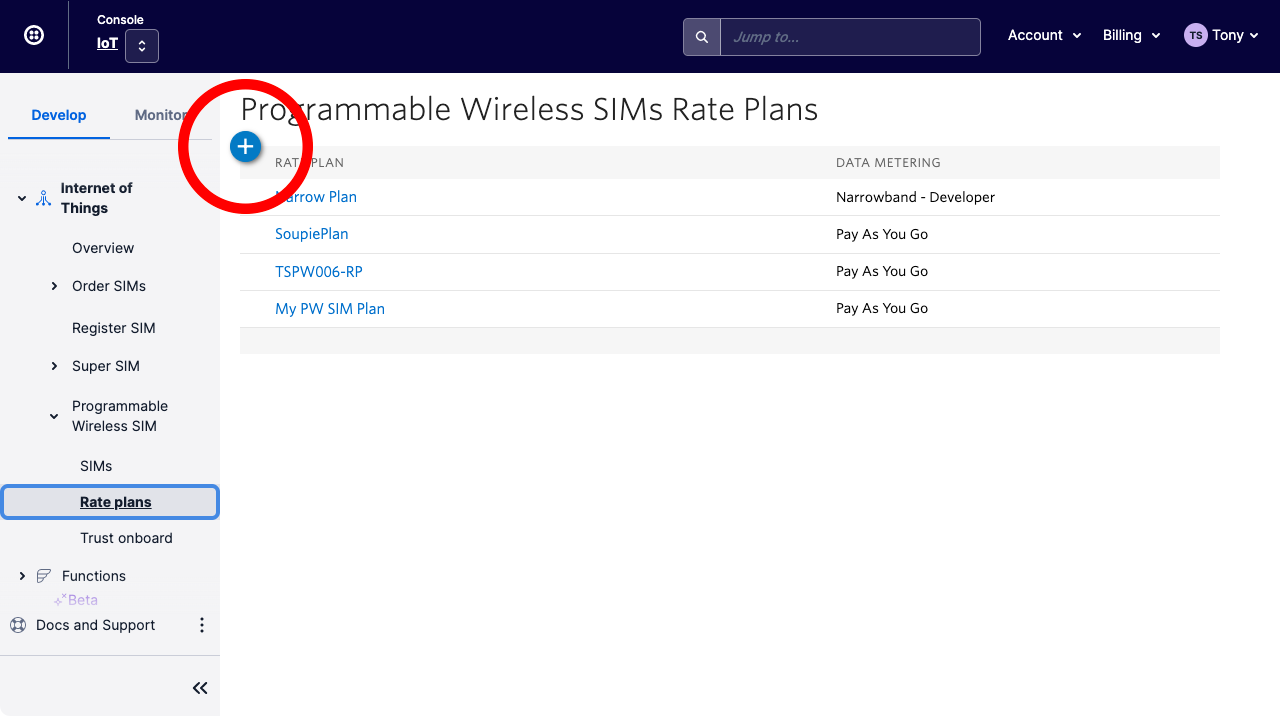
- Complete sections 1 through 3 on the Rate Plan creation screen.
-
When you reach section 4, Set Data Metering Plan, click Select Plan then select PAYG, 1$ Quota, 10$ Quota or $50 Quota, whichever best matches your existing DMP, and then click Continue:
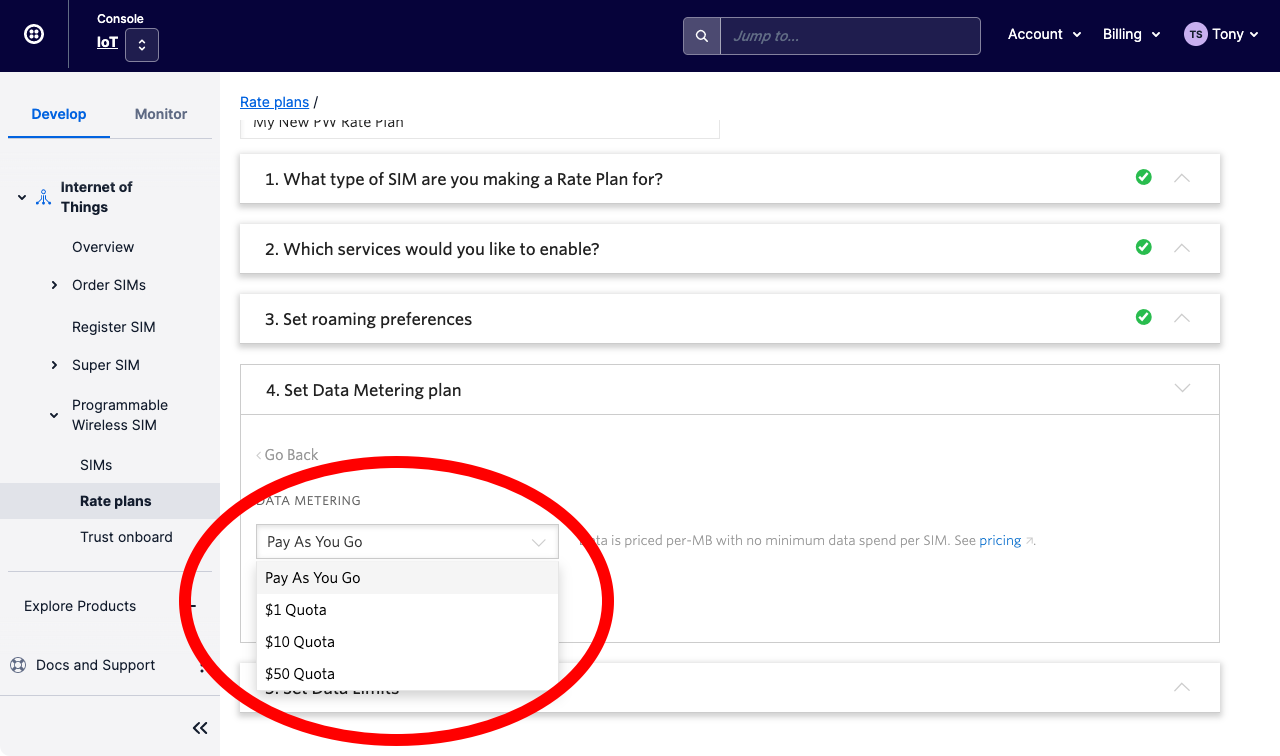
- Complete section 5 and click the Create button at the bottom of the screen.
-
Under Develop > Internet of Things > Programmable Wireless SIM > SIMs,
- Click the filter icon.
- Enter the name of your old Rate Plan in the Rate Plan field.
-
Click the Filter button:
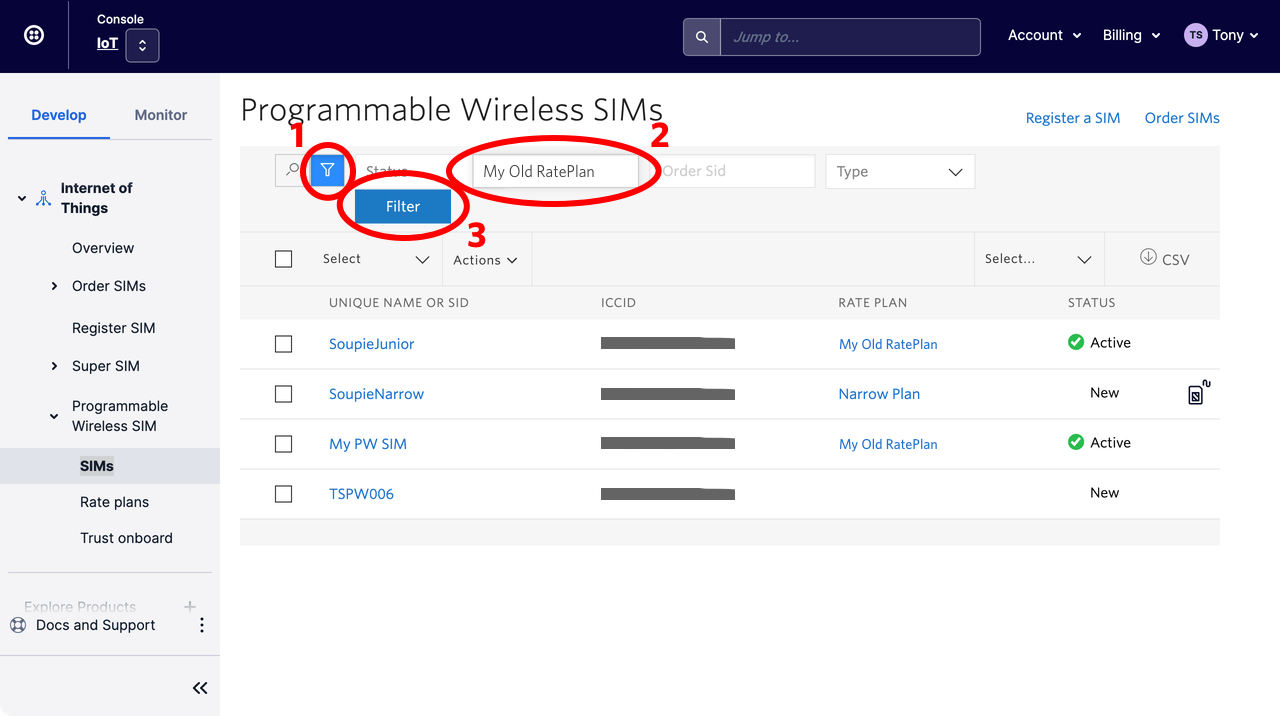
-
Click the checkbox to the left of the Select dropdown to check all the filtered SIMs:
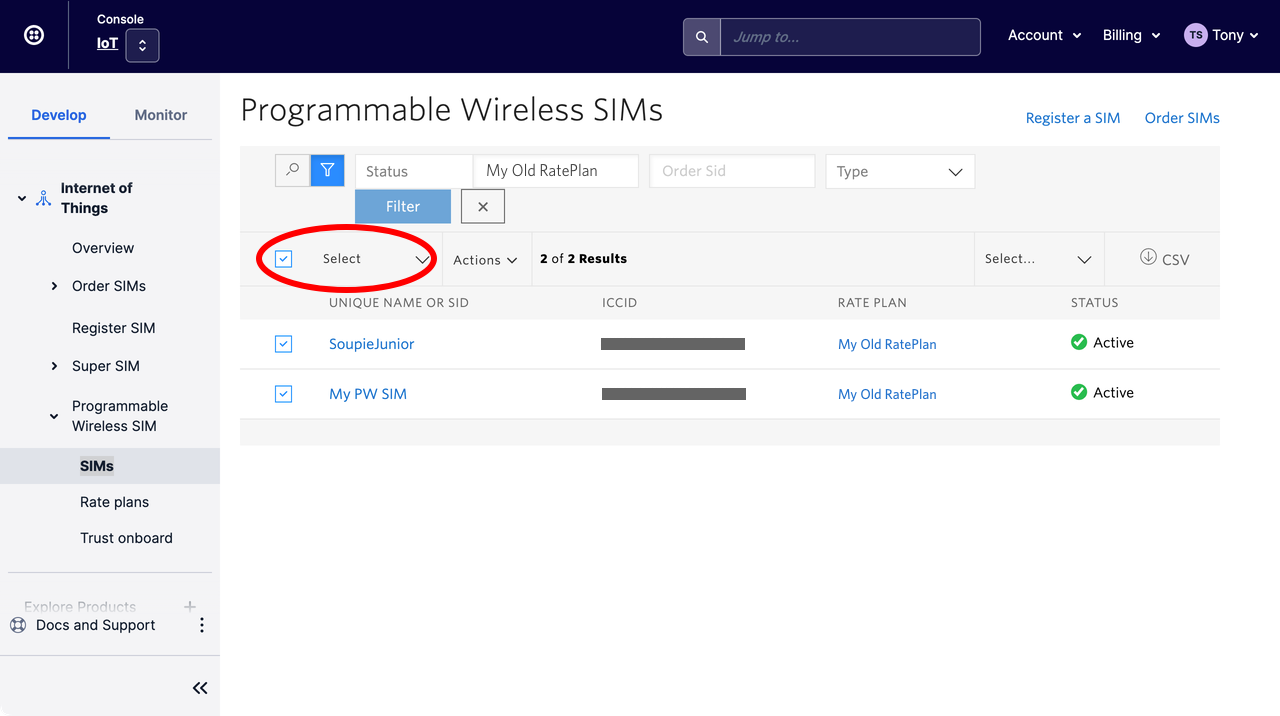
-
Click the Actions dropdown, select your new Rate Plan under CHANGE RATE PLAN TO, then click Apply changes:
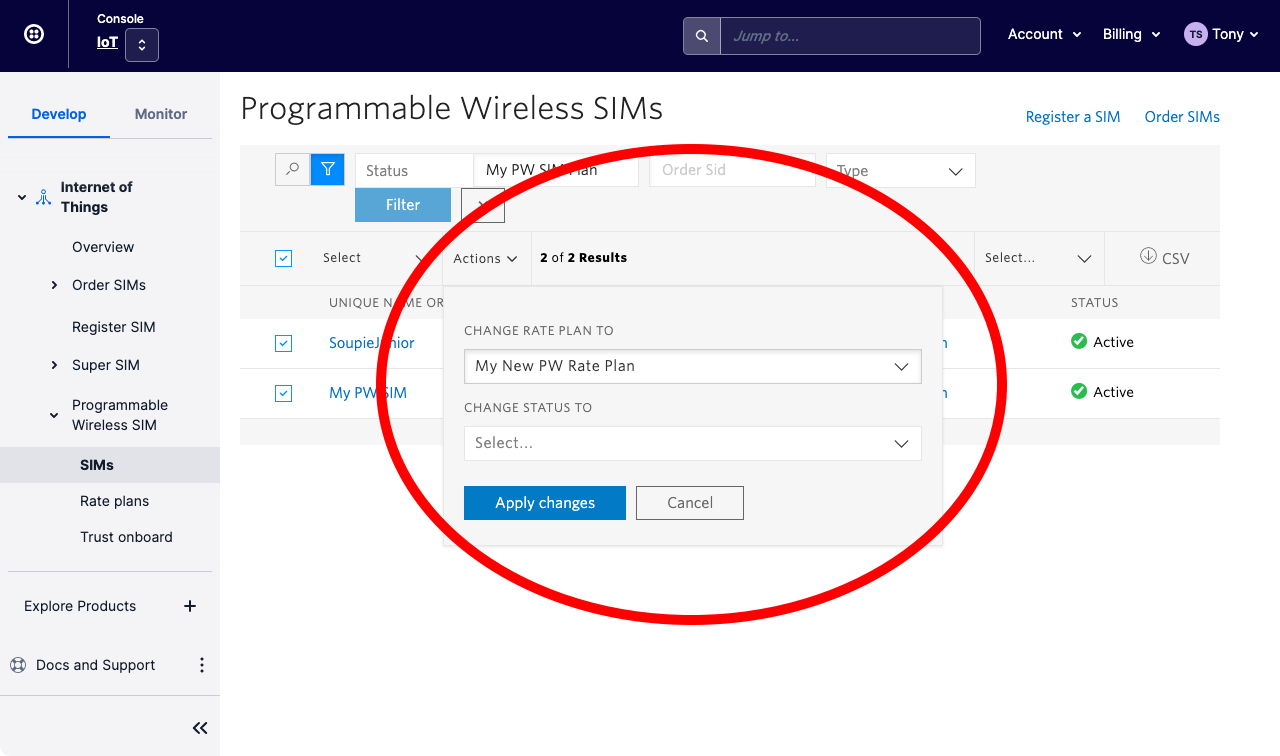
- You'll be asked to confirm the change: do so.