How to Determine Good Cellular Signal Strength
How do we know whether the LTE signal detected by a cellular modem containing a Twilio Super SIM is good or bad?
This can be a very difficult question to answer. Modem vendors provide simple numerical indicators, but the calculations behind the values are complex, are the result of significant numbers of field trials, and require a solid grounding in physics, communications theory and the LTE specification to fully understand.
Additionally, any given measurement is highly dependent on the radio conditions at the location where the readings were taken: how far the modem is from surrounding cells, the local atmospheric conditions, the presence of signal blockers between the modem and the cell, eg. walls and metallic structures, and whether the modem is stationary or in motion inside a vehicle.
Info
Super SIM is a global cellular connectivity platform to connect your IoT devices around the world. With a Super SIM in your device you'll be able to connect to the most comprehensive list of Tier 1 global networks available via a single SIM. Powered by Twilio's own cloud-scale mobile core, you have the freedom to choose your networks, so you can optimize for coverage, performance, and price. Use highly available APIs to program your connectivity operations, from changing SIM status and tracking data consumption, to sending machine-to-machine messages to devices.
Fortunately, cellular communications technology was developed specifically to cater for these factors. Cellular modems — 'User Equipment' (UE) in the jargon — continuously monitor signals transmitted by all nearby cell towers so that they can always connect to the one with the best signal. LTE technology includes reference signals which a modem uses to assess the state of the connection to a given cell tower in a standard way.
A modem determines which tower to connect to on the basis of a value called RSRP (Reference Signal Received Power). This is the measured power of the LTE reference signals spread across the broadband and narrowband portions of the spectrum. RSRP values, presented in dBm, are always negative, and the higher the number, ie. the closer to zero it is, the higher the power of the signal.
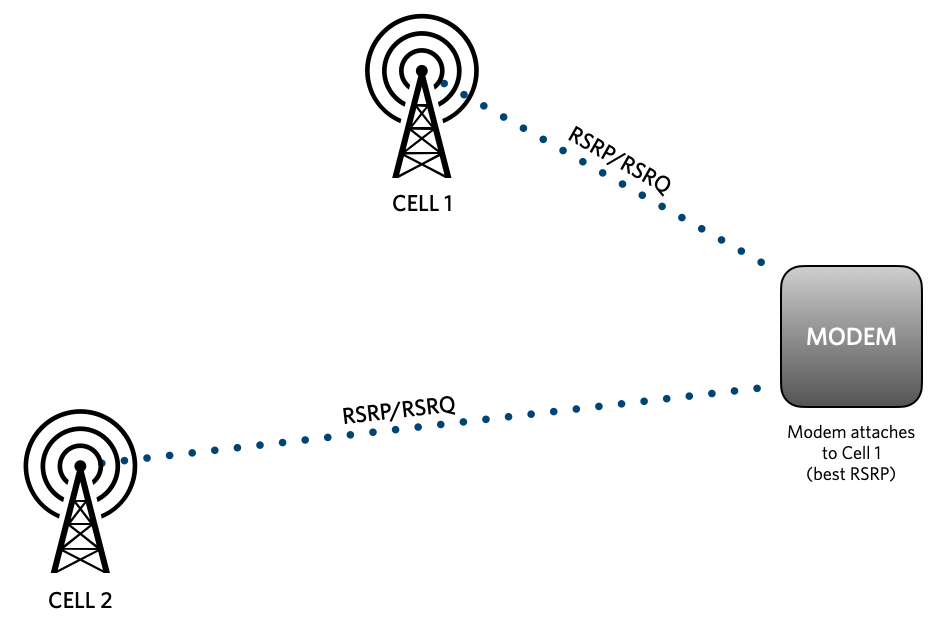
The LTE specification defines a second value, RSRQ (Reference Signal Received Quality), as the ratio of the carrier power to the interference power: essentially this is a signal-noise ratio measured using a standard signal. A connection with a high RSRQ should be good, even if the RSRP is low: the modem is able to extract the information in the weak signal because of minimal noise.
With RSRP values for all the nearby towers, the modem chooses the tower with the best RSRP. If two towers' RSRP values are too close to call, the modem uses RSRQ as the basis for its choice.
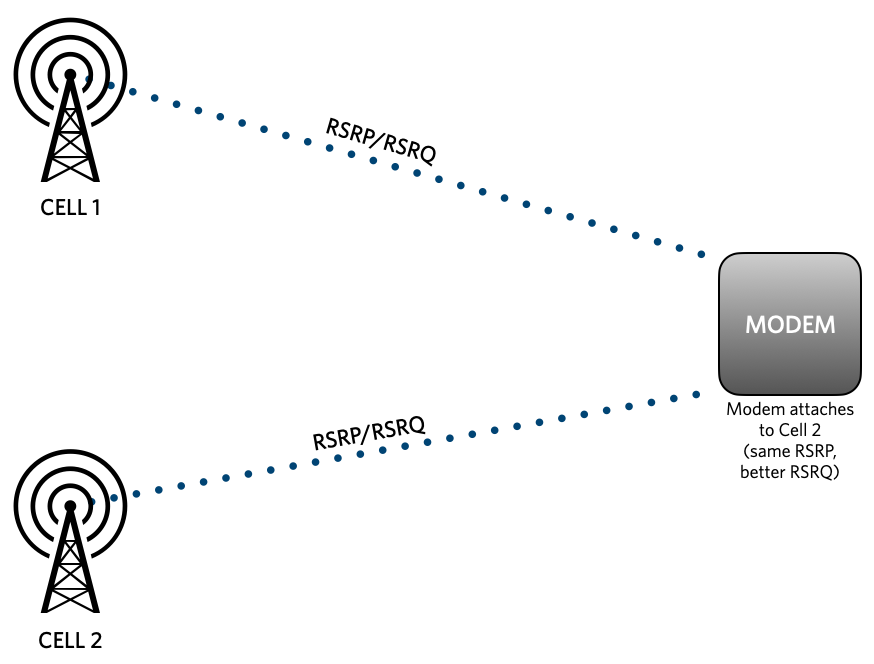
There are other values that are often discussed in the context of cellular signal strength, including RSSI and SINR, but these are not formally defined in the LTE specification and so are not comparable across modems from different manufacturers. RSRP and RSRQ are the only values you should use to compare the signal-handling performance of modems from different suppliers because only these are part of the LTE specification and are defined using signals sent by every cell tower.
Now, because the RSRP and RSRQ values are continuously being determined by the modem, they can be read back by the application. For the Quectel BG96, the cellular modem supported by the imp006 module, the AT command QCSQ (which stands for Query and Report Signal Strength) can be used:
_10AT+QCSQ
This will return a string like:
_10+QCSQ: "CAT-M1",-52,-81,195,-10
The first field in the response is the current LTE mode; the latest RSRP and RSRQ values are found in fields three and five, respectively. The other fields' values are non-standard, so are not described here.
It's important to note that modems typically require a little time to gather data and generate RSRP and RSRQ values. If you read RSRP and RSRQ numbers immediately after boot, you are likely to receive default values.
The BG96's AT command to read back the standard signal strength values is unique to the modem. Other devices have different commands. For example, u-blox modems offer the AT commands VZWRSRP and VZWRSRQ to retrieve these values.
As a rough guide, Quectel defines the following quality metric for the quality of the connection between a BG96 and a cell tower:
| RF Quality | RSRP (dbm) | RSRQ (dB) |
|---|---|---|
| Excellent | >= -80 | >= -10 |
| Good | -80 to -90 | -10 to -15 |
| 'Mid Cell' | -90 to -100 | -15 to -20 |
| 'Cell Edge' | < -100 | < -20 |
Other vendors will have different quality values for given ranges of RSRP and RSRQ. These quality values will depend on the particular abilities of the modem: essentially how well it can extract signal.
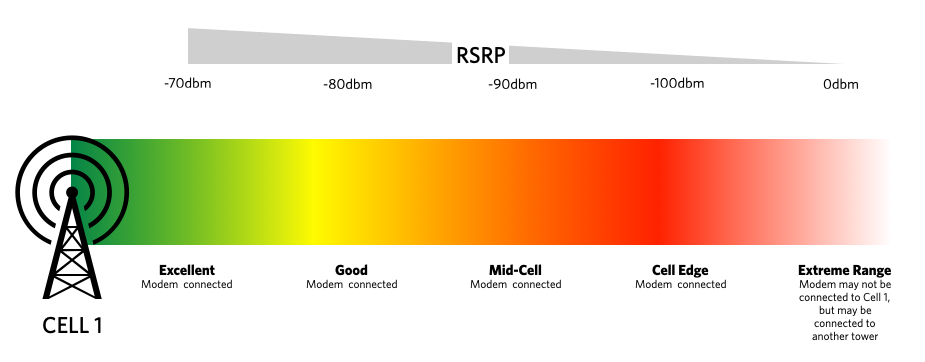
How can an application make use of these values? Using the table above — and assuming you're working with a Quectel BG96 modem, of course — you can read back the RSRP and RSRQ values after the modem has run been connected for a short time and use them to present a 'connection quality' indicator to end-users such as a line of LEDs, a single multi-color LED, or an on-display icon. You can translate these values into a four-bar indicator of the kind shown by cellphones.
Quectel's values aren't totally qualitative: they also give an indication of how the signal strength and quality drops off as the modem moves away from the tower toward the edge of its cell. Likewise your device UI can signal to the end-user that they may wish to move the device closer to the cell. Rising RSRP and RSRQ values show they are moving in the right direction.
As we've seen, though, it's important to remember that these values are not absolute: they can change as the modem changes from one cell tower to another, or because of transitory phenomena affecting the radio signal, such as weather conditions or the addition of large physical objects between device and cell tower. Signal values indicating an 'excellent' connection cannot prevent a sudden but brief loss of connectivity.
The good news about LTE, though, is that even with seemingly weak signal strength, ie. 'cell edge' values or worse, the modem will remain connected, transitory issues aside. And with Super SIM you have the capability to manage which networks a device can connect to in a given region, the better to deliver rock-solid connectivity.