View an email
Not a HIPAA Eligible Service
Email in Twilio Flex is not a HIPAA Eligible Service and should not be used in workflows that are subject to HIPAA.
When a customer sends an email in HTML format, you'll see the content of the email as you would expect in the Flex UI. An HTML email can contain links, images, tables, and symbols, such as emojis.
If you accept an email task with HTML formatting, the HTML content appears in the Email tab of the task panel.
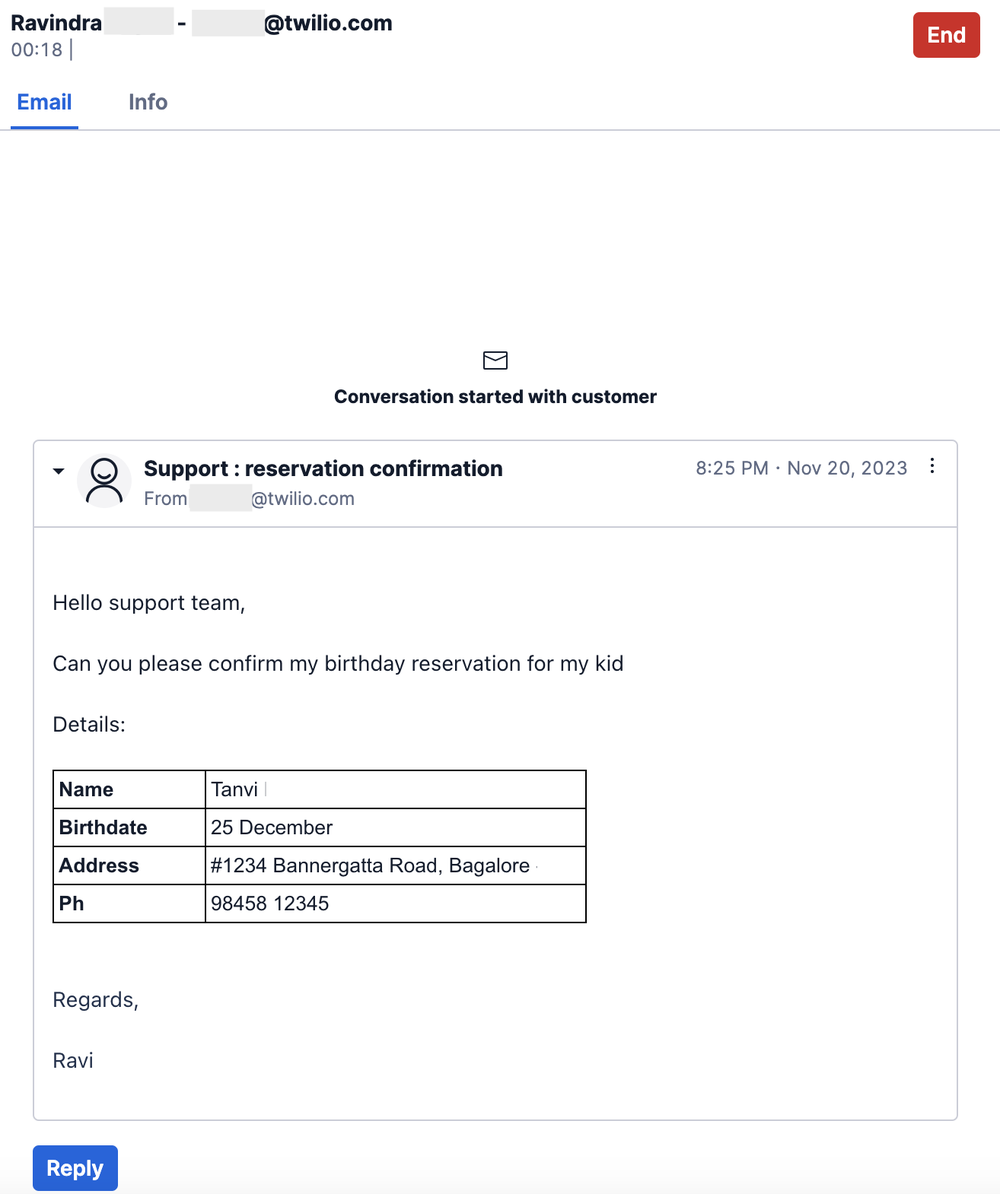
The Email tab displays the entire email thread, with the most recent message displayed and expanded at the bottom of the conversation.
To review earlier messages in the thread, scroll up and click the arrow icons at the top of each message to the left to expand older messages. We currently support Gmail and Outlook email clients.
All inbound emails in an email task include access to the message body that was captured in the customer's reply. Click the three vertical dots to and then select View Full Thread to open a new window where you can view the message body and entire email thread.
Each email shows the full list of people it was sent to, including people who were CCed.