Creating Tasks and Accepting Reservations: Accept a Reservation using Assignment Callback Instructions
Remember when we created a Task and accepted it using the Reservations subresource of the REST API? I do. And it was grand.
This time, we'll create another Task, again using the REST API, but we will have our server accept the Reservation as soon as it is notified, via a synchronous HTTP response.
Before we create the next Task, once again make sure that our Worker Alice is in a non-available Activity state.
Call the Create Task endpoint exposed with TwilioTaskRouterServlet again, or execute the following curl command:
_10curl https://taskrouter.twilio.com/v1/Workspaces/{WorkspaceSid}/Tasks \_10--data-urlencode Attributes='{"selected_language": "es"}' \_10-d WorkflowSid={WorkflowSid} \_10-u {AccountSid}:{AuthToken}
This time, before bringing Alice online, we need to make changes to our assignment_callback method in our TwilioTaskRouterServlet. Open it and modify the existing code to reflect the following:
_66import java.io.IOException;_66_66import javax.servlet.http.HttpServlet;_66import javax.servlet.http.HttpServletRequest;_66import javax.servlet.http.HttpServletResponse;_66_66import com.twilio.Twilio;_66import com.twilio.rest.taskrouter.v1.workspace.Task;_66import com.twilio.rest.taskrouter.v1.workspace.task.Reservation;_66_66public class TwilioTaskRouterServlet extends HttpServlet {_66_66 private String accountSid;_66 private String authToken;_66 private String workspaceSid;_66 private String workflowSid;_66_66 @Override_66 public void init() {_66 accountSid = this.getServletConfig().getInitParameter("AccountSid");_66 authToken = this.getServletConfig().getInitParameter("AuthToken");_66 workspaceSid = this.getServletConfig().getInitParameter("WorkspaceSid");_66 workflowSid = this.getServletConfig().getInitParameter("WorkflowSid");_66_66 Twilio.init(accountSid, authToken);_66 }_66_66 // service() responds to both GET and POST requests._66 // You can also use doGet() or doPost()_66 @Override_66 public void service(final HttpServletRequest request, final HttpServletResponse response)_66 throws IOException {_66 if (request.getPathInfo() == null || request.getPathInfo().isEmpty()) {_66 return;_66 }_66_66 if (request.getPathInfo().equals("/assignment_callback")) {_66 response.setContentType("application/json");_66 response.getWriter().print("{\"instruction\": \"accept\"}");_66 } else if (request.getPathInfo().equals("/create_task")) {_66 response.setContentType("application/json");_66 response.getWriter().print(createTask());_66 } else if (request.getPathInfo().equals("/accept_reservation")) {_66 response.setContentType("application/json");_66 final String taskSid = request.getParameter("TaskSid");_66 final String reservationSid = request.getParameter("ReservationSid");_66 response.getWriter().print(acceptReservation(taskSid, reservationSid));_66 }_66 }_66_66 public String createTask() {_66 String attributes = "{\"selected_language\":\"es\"}";_66_66 Task task = Task.creator(workspaceSid, attributes, workflowSid).create();_66_66 return "{\"task_sid\":\"" + task.getSid() + "\"}";_66 }_66_66 public String acceptReservation(final String taskSid, final String reservationSid) {_66 Reservation reservation = Reservation.updater(workspaceSid, taskSid, reservationSid)_66 .setReservationStatus(Reservation.Status.ACCEPTED)_66 .update();_66_66 return "{\"worker_name\":\"" + reservation.getWorkerName() + "\"}";_66 }_66}
Instead of returning an empty JSON document as before, we've included an 'assignment instruction' in our response. The 'accept' assignment instruction tells TaskRouter to automatically accept the Reservation and assign the Task to the Worker it has been reserved for.
To kick this process off, we need to transition Alice to an available Activity. With your Workspace open in the TaskRouter web portal, click 'Workers' then click to edit Alice and set her Activity to 'Idle'.
Now, click 'Tasks' in the main navigation, and you should see that the Task has an Assignment Status of 'assigned':
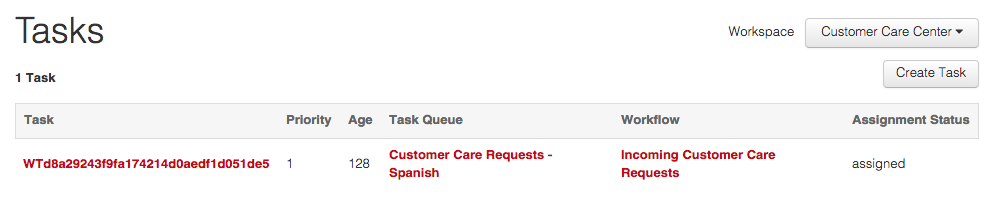
What actually happened is that Alice was reserved for a very short period of time. TaskRouter made a request to your web server at the Assignment Callback URL, and your server told TaskRouter to accept the Reservation. At that point, Alice's Activity transitioned to the 'Assignment Activity' of the TaskQueue that assigned the Task, as it did in the previous step.
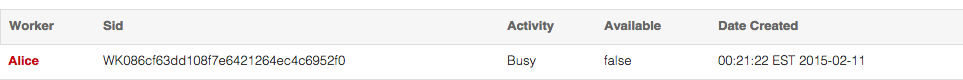
And that's that. We created another Task using the REST API, accepted it via an assignment instruction at our Workflow's Assignment Callback URL and saw that this immediately accepted the Reservation for our Worker.
Onward! Next we learn about shortcuts to create Tasks originating from Twilio phone calls.